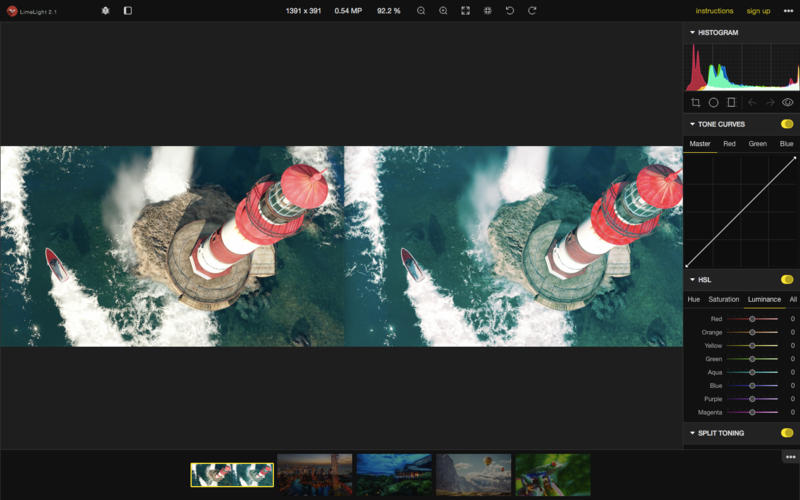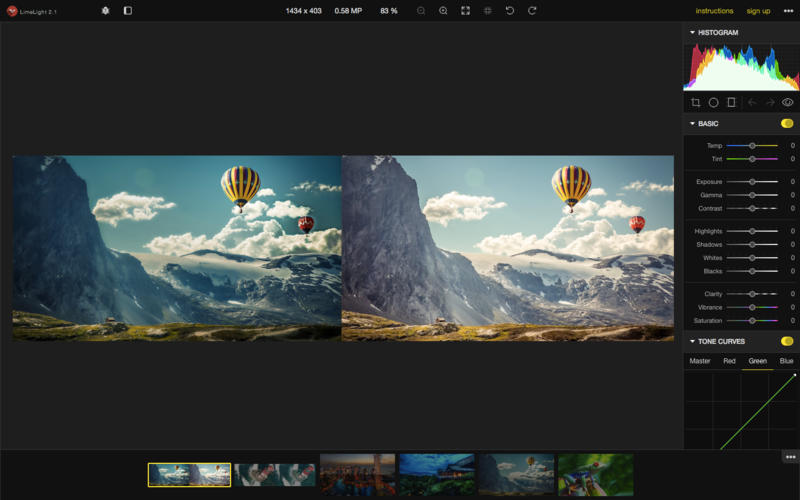A fully featured and powerful photo editor for Mac.
Handcrafted for MacOS Sierra and OS X El Capitan.
LimeLight takes full advantage of Mac technologies and features, yet it stays native and equips the user with a very powerful tool to modify, edit or create art.
And LimeLight comes in less than 2 MB size..!
Learn as you use and achieve results within minutes of experimenting which otherwise requires hours of tutorials to master in most of other editors.
Import RAW images, make custom filters, change the temperature, or simply crop an image and LimeLight gives an output that no other editors can match.
Once your images are ready, simply Export them in JPEG format and share them with the world via e-mail, AirDrop, Bluetooth, Twitter, Flickr and even Photos, right from within LimeLight.
The Special features that stand apart
● 5 MB size
● Edit RAW photos
● Multiple Preset Filters
● Lens Correction (Distortion and Fringing)
● Grain effect
● Vignette
● Chromatic Shift
A great collection of preset filters
● An enormous collection of image filters
● Filters include both new and old camera effects
● If any filter is not available, create your own custom filters and save them for future use too.
User-friendly history mode
● Use the History tab to check the changes done to the original image
● For undoing any changes, just go back to the history to undo.
● And even undo every sequential step
Intuitive Histogram
● A histogram is available which updates whenever the image is edited
● Gives a complete view of all color frequencies present in the image
Crop tool
● Use the crop tool to manually change the aspect ratio
● Comes with preset crop settings
● Change the angle of the photo through the crop tool
Radial Filter and Graduated Filter Tool
● Edit any minute element using these brushes
● Graduated Brush gives the users the power to edit any aspect of the image independently
● Set multiple Radial and Graduated brushes over each other
Tone Curves
● Use the RGB curves to independently tweak the colors
● Use the Master curve to individually change the white scale and RGB colors
Multiple effects
● HSL (Hue, Saturation, Luminance)
● Split Toning
● Detail
Built Exclusively for Mac
LimeLight uses multiple technologies such as Metal, OpenCL, 64-bit Architecture, Automator, Full-screen, built-in Sharing, Grand Central Dispatch and much more.
NOTE: App size of 2MB includes a sample 4K image.